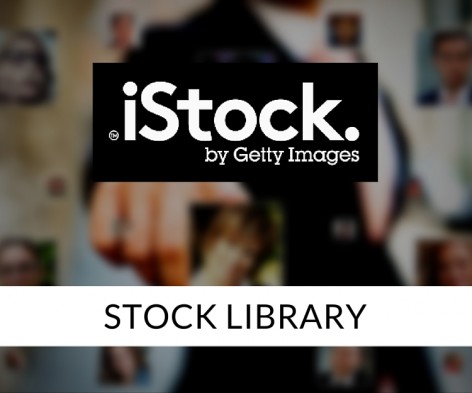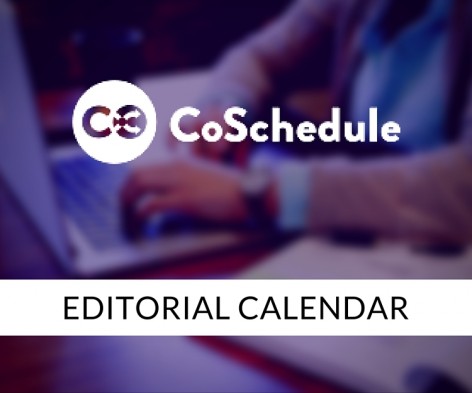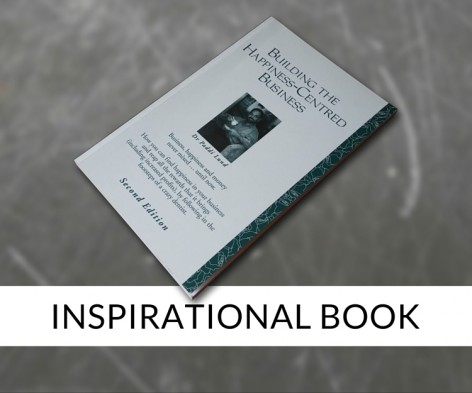These resources cover everything from productivity utilities to amazing content apps to books to make your business happier. I’m sharing the love as I’ve found most of my goodies by reading blogs and following other peoples advice. I’ll update this page all the time so please don’t forget to bookmark it or even better subscribe to my newsletter and I’ll let you know when we add anything new.
Just a little note for full disclosure. Some of these resources are affiliate links. This means I may get a very small commission if you decide to make a purchase. This is at no additional cost to you. I want you to know I don’t recommend anything in this list unless I’ve tried, tested and love it beforehand. Hopefully you’ll love them too!
Crucial hosting
When choosing a hosting provider we look for someone who has good support and an easy setup path. That’s why we like Crucial hosting. However you look at it, web hosting is tricky. We hear you saying, ‘Nah, easy, I can get hosting for $9.95!’. Yep you sure can but understand you’ll get what you pay for. Crucial is still economical but by paying a bit more you are getting good Australian hosting, backed up by some quality local support.
Evernote
We use Evernote every day to store all our notes, articles and ideas. We can all view our notebooks from our phones, tablets, work and home computers – all syncing seamlessly. You can use the free version, but we subscribe to the pro version because it allows us to collaborate. Evernote is also great for personal admin. Scan doctors’ referrals straight into Evernote (so you never lose them again), and create a Recipes notebook so you can scan all your favourite recipes.
Prosperworks
Okay, I admit I’m stretching the truth telling you that we use this one. Sadly for me, I can’t quite justify it at the moment but as we grow I know it’s the only CRM we’ll be looking at. The advantage of Prosperworks is its seamless integration with the Google ecosystem. So much so, Google have said they are the number 1 CRM for Google apps. If you want a simple CRM, one that is intuitive and not bloated then this one is a real corker!
iStock
iStock is our go-to image library. We’ve subscribed to iStock since it was a baby and was charging next to nothing for stock images. Now, it is a little more exxy, but to say the library is vast is an understatement. Hot tip: filter your search to only ‘signature images’ for a better quality of image. We also use iStock for audio files – they are still building their audio library but it’s come a long way over the past year.
CoSchedule
The time saver when it comes to planning your website and social marketing. It’s easy to use and connects directly into WordPress. It helps teams work together to plan and schedule content ahead of time.
Buffer
There are bazillions of people who somehow manage to tweet at random moments of the day. Or do they? Are they like us who use a brilliant app called Buffer? Buffer is a big pot of tweets (and other social) which then get fed out according to a schedule you setup. Brilliant for people like me that can’t interrupt their day sending out messages but do have things to say and need to use social for business. Buffer combined with CoSchedule – pretty awesome!
Flipboard has been around for years but I think people underestimate its power. I use it across all of my devices to browse, read and save all of the content I follow. It has the added advantage of creating your very own magazines. These magazines can store your key articles. For example, I’m really into user experience design, so I’ve created a magazine for this topic and am storing articles in it.
Canva
Canva empowers the world to design. No kidding, it’s that good. You know how it is. You need a great image for your website, you don’t have design skills but you know what you want. You can use Canva’s incredible library of templates to create exactly what you see in your head. You get to be a designer without being a designer. Canva is also fantastic for social media images (we all know images are shared much more than just words, right?) and for taking your next Powerpoint presentation out of Beige City and into the stratosphere. Canva’s library of templates, images and textures give you a crazy range of options, and their design school takes you through step by step if you need it. And bonus: it’s mostly free (images will cost you, but the cost is minimal).
Wordswag
Like Canva, Wordswag is an awesome app that let’s you takes your text and makes it look gorgeously designed. It has pre-populated templates like Canva and takes no time at all to learn. You’ll be a designer in no time!
LastPass
I have passwords coming out of my ears with all my subscription services, social media and websites. ‘Brain says no to passwords!’ is a common statement uttered by me.
I say: LastPass! It is my favourite password and secure note storage system. I team it with Authy (an app on our iPhones and iWatches) to provide 2-factor authentication. If you’re like me and your brain doesn’t store passwords then LastPass is absolute gold.
Happiness centred business
Being in business is sometimes very tough. This book by Paddi Lund (from our very own BrisVegas) is an inspirational and motivating read. It’s not a huge brick of a book but rather small with big fonts and an easy to read tone.
Paddi covers everything from why enjoyment at work is important through to baking muffins in the middle of the office.
A magic book, for those who aren’t feeling the love.
Skitch
The love of Skitch in this office is quite ridiculous – we use it on a daily basis. Put simply, Skitch is an annotation tool. It allows you to take documents, screen grabs, and artwork, and make notes all over it. We use it all the time to mark up quality assurance issues, provide design feedback and work together with our copywriters on content. It’s easy to use and can be teamed with Evernote for storage. (sad side note: Skitch is being downgraded and is only being support on mac desktop by Evernote)
Paparazzi!
Paparazzi! is a small utility for Mac OS X that makes screenshots of webpages. NWhat it does and does really well is allowing you to capture a full web page. There are so many times when I need to markup changes to a website and I have to splice the screen shots together because it is such a long page. Not anymore! Paparazzi! captures the full screen. Just throw a url at the little app and boom! Full page captured!
Prezi
Prezi is another one that has been around for a long time. It follows the idea of Instagram in that it does one thing and does it well. Prezi is a simple to use yet quite powerfully beautiful online presentation tool. We create content everyday. Sometimes that content is better presented on a screen to our clients. We make Prezis to present ideas, concepts and methodology. Check out these couple we’ve put together for two of our projects:
If you want to create awesome presentations and wow the socks off your boss/client/friends – check out Prezi.
Campaign Monitor
Campaign Monitor is an email management tool. It’s been a staple at Mettro for a very long time; in fact, we were there when Campaign Monitor was just a little baby! We love Campaign Monitor because it’s Australian, its support is second-to-none, and they do what they do very well. No fuss, no trickery, Campaign Monitor just gets on with the job.
Google Apps
Google apps are the backbone of my business. Simply put we use mail, calendar, docs and drive all day everyday. We are early adopters of the Google ecosystem and enjoy it’s simplicity, integration and cross platform loveliness. Even our Apple loving iPhone wielding designer types absolutely love it!
Screenflow
The best and simplest way to make a movie of what’s happening on your screen. It sounds boring but I’ve not tried a better utility. I use it to create training videos, screencast prezi movies and a bunch of other crazy things. It’s cheap and easy to use. A swag of editing can be done within the app and it also uploads directly to Vimeo and YouTube.
Authy
If you aren’t doing 2 factor authentication for your online services then you should be. Authy is a terrific little app that is available on iphone and android as well as iwatch (score!).
Creative Market
This is a brilliant little site that has a load of great graphics, templates and images. Some amazing packages of illustration styles, backgrounds and fonts. Enjoy!
Reflector
I use this great little tool to project our iOS and Android screens to our computer monitors. Great for doing a demo of a mobile app or website to a large audience. Also great for capturing feedback for our studio. Works a treat!
Scannable
So in love with Scannable! Use it to easily ‘scan’ ok actually take a photo of your notes, important info etc so that you can store it digitally. Scannable detects the borders of your document, straightens and enhances. You can then share it to Evernote, email and a number of other places. Once you get it you’ll use it everyday!